Great! I finally succeed by tinkering a new widget based on Pos!
Well, it's not nearly as good and convenient that if it was in the title of the tab (like the original Shimmer layout), but it's better than nothing...
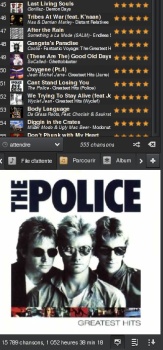
gmusicbrowser_layout.pm:
Corrected layout code:
Well, it's not nearly as good and convenient that if it was in the title of the tab (like the original Shimmer layout), but it's better than nothing...
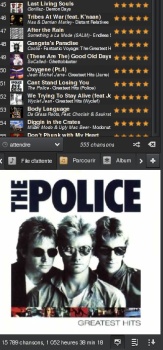
gmusicbrowser_layout.pm:
Code Select
PosMini =>
{ class => 'Layout::Label',
group => 'Play',
xalign => .5,
initsize=> ::__n("%d song","%d songs",99999),
update => sub { my $t=(@$::ListPlay==0) ? '':
@$::Queue ? ::__n("%d song","%d songs", scalar @$::Queue):
!defined $::Position ? ::__n("%d song","%d songs",scalar @$::ListPlay):
($::Position+1).'/'.@$::ListPlay;
$_[0]->set_markup_with_format( '<i>%s</i>', $t );
},
click1 => 'MenuQueue',
click3 => sub { ::ChooseSongs([::GetNeighbourSongs(5)]) unless $::RandomMode || @$::Queue; },
event => 'Pos Queue Filter',
},
Corrected layout code:
Code Select
NBList = (tabpos="bottom") VBQueueWithButtons HBparcourir HBLyrics VBAlbuminfo VBArtistinfo
HBQueueButtons = QueueActions(group=2) _PosMini -EmptyList(group=2) -ShuffleList(group=2)
VBQueueWithButtons= (tabtitle=_"Queue",tabicon=gmb-song) _QueueList(songtree=1,group=2,cols="queuenumber titleaa",colwidth="queuenumber 20 titleaa 248",showbb=1,hscrollbar=0) HBQueueButtons

